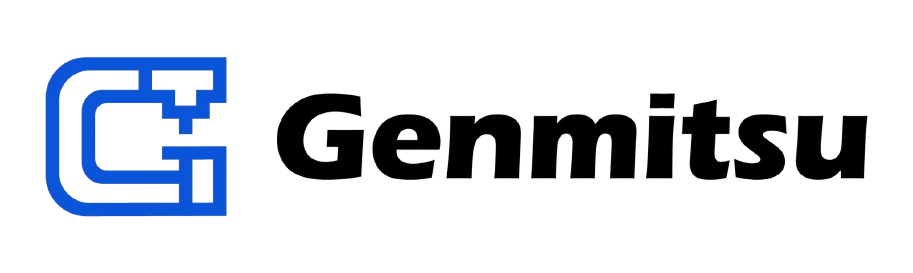3 Simple Steps...
& SPINDLE
BIT
MATERIAL
GET THE SPEEDS AND FEEDS YOU NEED
Frequently Asked Questions
Some of the most common questions users may ask all in one place.
How do I use the app?
We've made it really simple - select your machine model and spindle/router, material, and bit. We'll instantly calculate optimal feed rates, spindle speeds, and depth of cut.
What machines do you support?
We specialize in desktop CNCs, including popular models from Sainsmart, FoxAlien, and similar desktop machines. More are being added regularly.
Is this for beginners or advanced users?
Both. Beginners get reliable default values, while experienced users can fine-tune settings to match their workflow.
What materials are supported?
Wood (hard and soft), MDF, plywood (hard and soft), acrylic and aluminium. We hope to support more materials soon.
What if I find the settings to fast or too slow?
We've got you covered. You can tune the settings to your machine by adjusting the multiplier. You can also feedback your new settings to us to help improve the accuracy.
What Our Users Have To Say...
Craig
Craigs CNC
I can see this being a huge help for beginners who want to get cutting without stressing over the technical side. It’s intuitive, fast, and gives you confidence that your setup won’t wreck your bits or your project.
Jeff Hagemann
Jeff Hagemann CNC
OnlyCNC's app is easy to use. You get excellent starting feeds and speeds specific to your machine and materials
Ashley
Ash To Wood
Tweaked the settings slightly for my machine, but this saved me so much time. Thank you!
Sign up for newsletter
Join the OnlyCNCs Newsletter for Exclusive Industry Updates!
Why use OnlyCNC's ?
- Paid For
- For advanced users
- Not for desktop machines
- Over complicated
- Doesn't consider your setup
Free
For beginners
For desktop CNC machines
Only 3 steps
For your machine and spindle